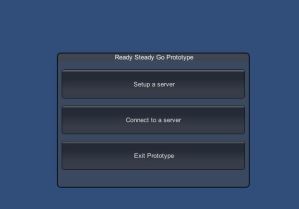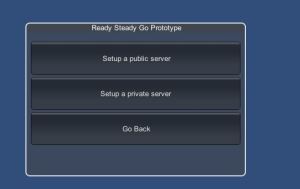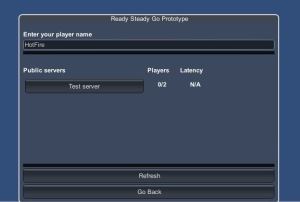This week, I have spent some time cleaning up a lot of code to make it more readable for others and fixing a lot of bugs. In our card game there are three main piles where cards go trough each turn. The main deck, the hand and the discard pile. Players draw cards and put them in to their hands and then discards them by playing them and when the deck has no cards, the discard pile is shuffled in to the deck again. We had problems where cards were the wrong amount of cards sometimes would be put in to the wrong piles. This is now fully fixed so soon a single player will be able to play the game by himself.
But I spent most of my time this week trying to figuring out how the NGUI-package from the assett store works. We want to use this package to display the piles of cards I mentioned earlier. It could simplify the process in the long run, but right now I am having a hard time wrapping my head around it. The biggest advantage of using NGUI is how it easy it is to make texture atlases. They are like one big texture with smaller textures inside of it. This way, the game doesn’t have to load a lot of different textures, but use one for many objects. As smart phones are weaker than a lot of PC’s and we are targeting smart phones, this is a good idea for better performance .
.