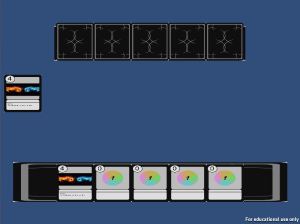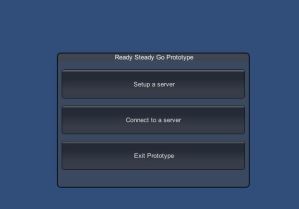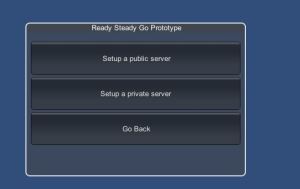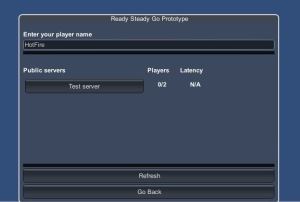This week a rushed to get a stable version of the digital game, which we showed during Gotland Game Conference (GGC). Even though I did as much as I could without crashing, the build still had some bugs during GGC which I had to fix each day after GGC. One of the changes we did the day before GGC was that instead of having a server computer, the server computer could act as a player. That way we didn’t extra computers for server. It did however create a few bugs which we did not catch in time for GGC. If the server would play an information card, a card would be created each frame, causing major slowdowns.
On the last day of GGC when I arrived to set up our equipment, I noticed that I couldn’t find any servers. I checked the console in unity and noticed that I couldn’t connect to the Unity master servers. The only way we could solve that was by reprogramming some of the scripts so that the game would use a private connection by letting players typing in IP-addresses instead. We realized that it would take too much time to do that so we focused on showing people our board game version instead.